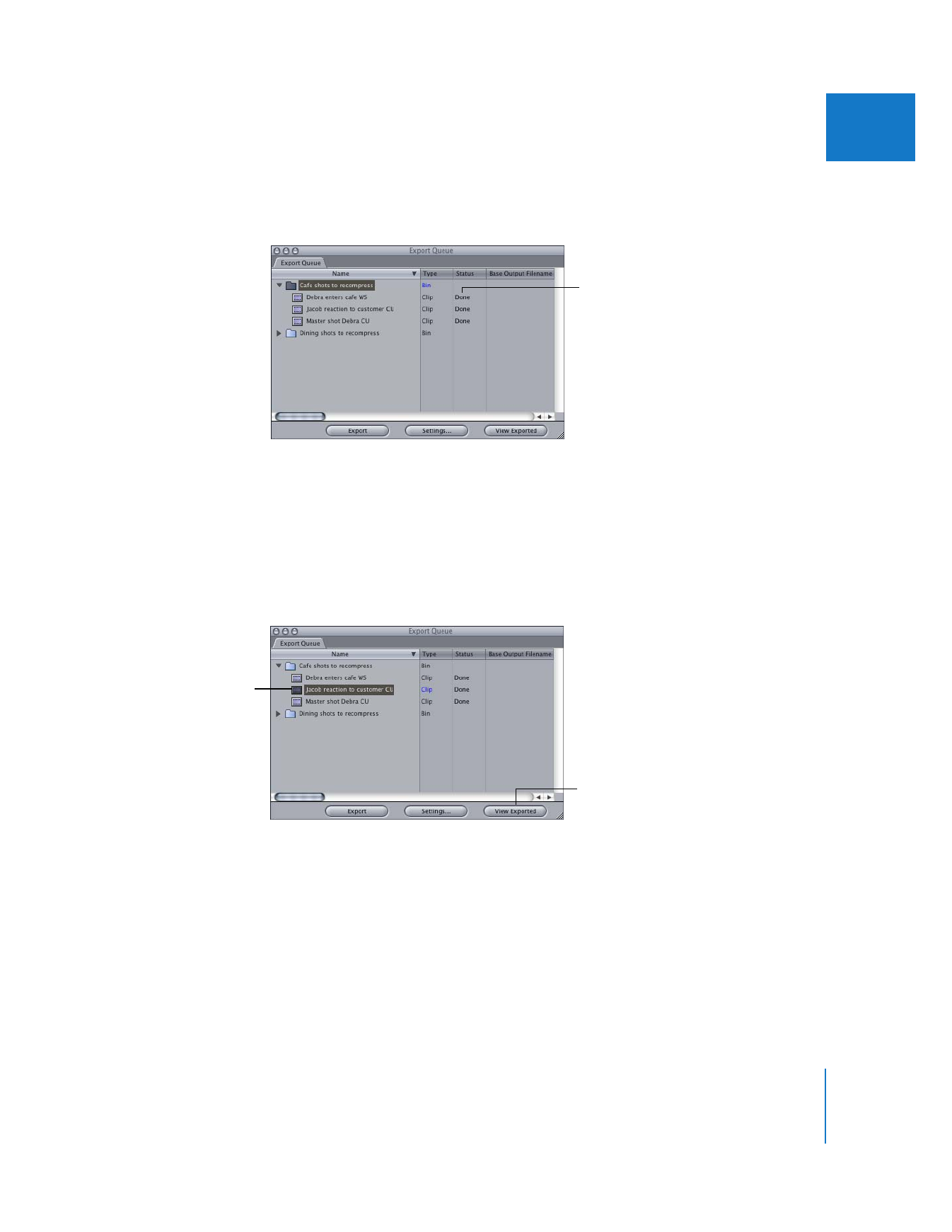
Opening Batch Exported Files in the Viewer
After your sequences and clips have been exported, you can open them in the Viewer.
To open batch exported files in the Viewer:
m
In the Export Queue window, select an item, then click View Exported.
The status of the selected item must be Done.
Each item appears in a separate Viewer window.
The status of an item
changes to Done when it
is successfully exported.
Select an item to view.
Then click View Exported.

300
Part III
Output
To add batch exported items to your project:
1
In the Export Queue window, select an item that has been successfully batch exported,
then click View Exported.
The item appears in a new Viewer window.
2
Drag the item from the new Viewer window to the Browser.
A clip connected to the batch exported media file is created in the Browser.