
Determining Processing Color Space During QuickTime Movie Export
The color space (RGB or Y´C
B
C
R
) used for processing during QuickTime movie export
depends on what you select before exporting:
 A sequence in the Browser, the current sequence in the Timeline, or a sequence clip: Color
space is determined by the settings in the Video Processing tab of the Sequence
Settings window.
 A clip in the Browser or Viewer: Clips in the Browser or Viewer do not have video
processing settings in the way that sequences do. When a clip’s media file and export
codec both support Y´C
B
C
R
color space, the clip is processed using Y´C
B
C
R
color space.
For example, if you export a DV clip in the Browser to a DVCPRO HD QuickTime movie,
Y´C
B
C
R
color space is used because both the original and exported formats support
this color space.
If any step of processing requires RGB processing (such as effects or the source or
destination codec), the export happens in RGB color space. This is true even if the
destination codec uses Y´C
B
C
R
color space.
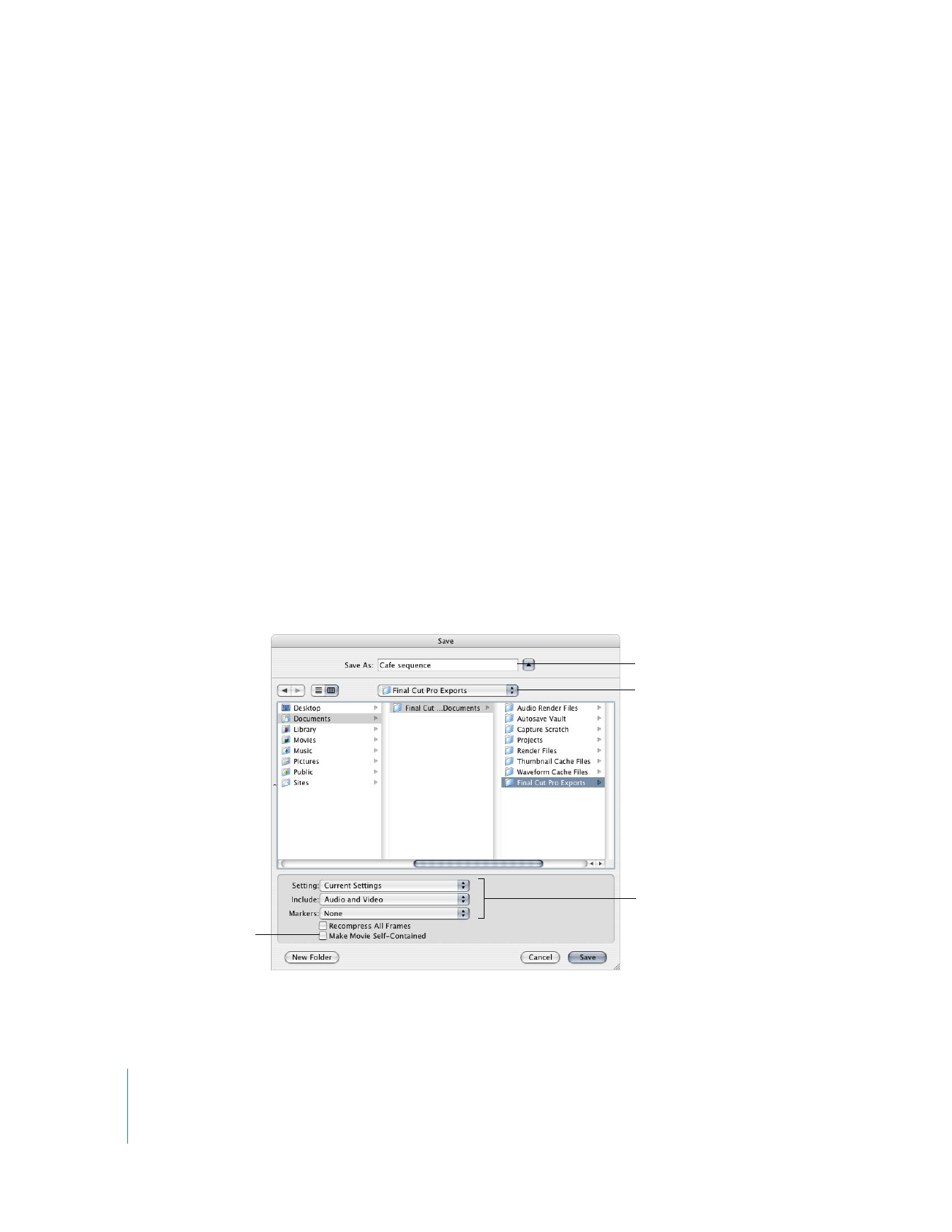
240
Part III
Output