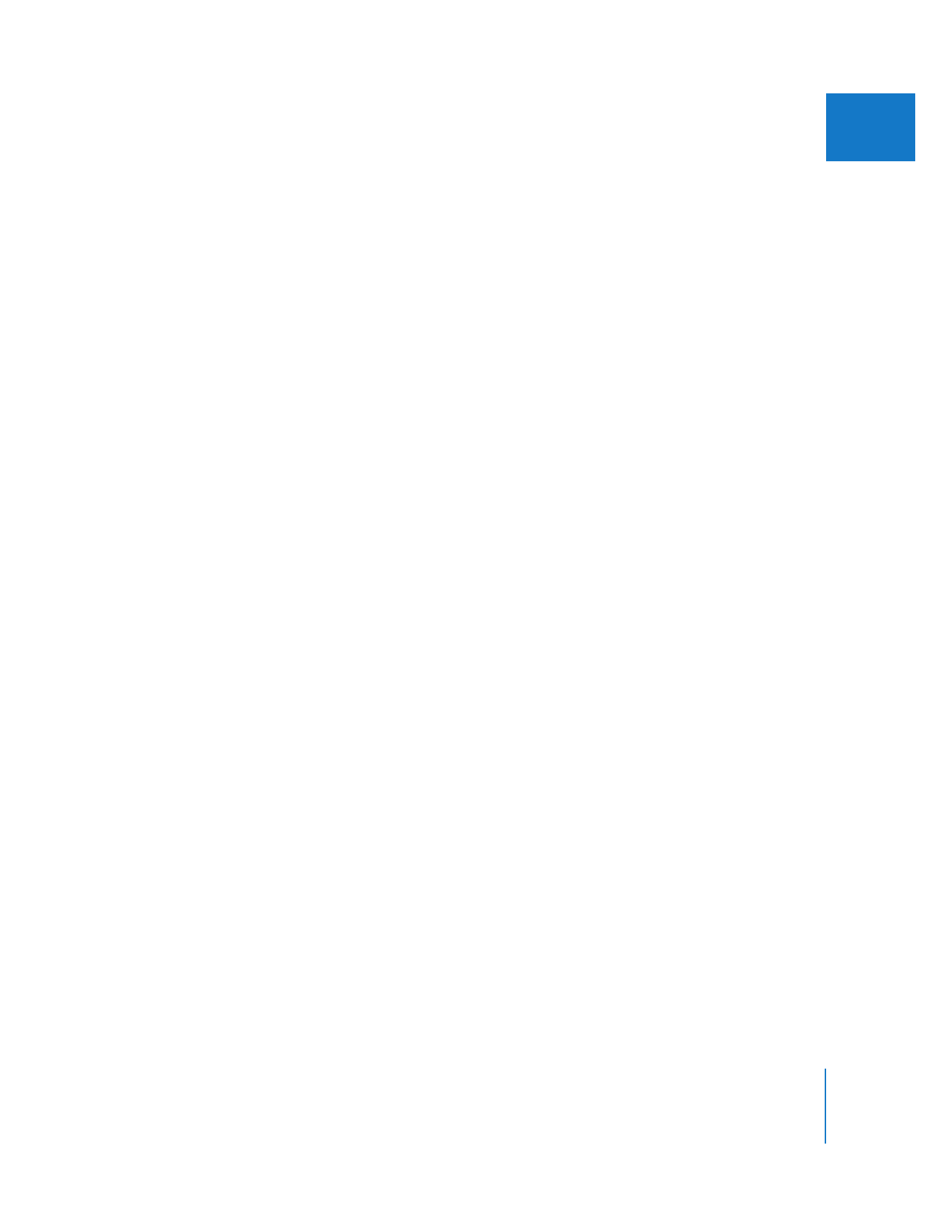
Video for Standard DVDs
All standard DVD video must be MPEG-1 or MPEG-2 encoded, using DVD-compliant
frame dimensions, frame rates, and bit rates. Larger frame dimensions and higher bit
rates result in better video, but at the cost of larger files.
When preparing video and audio for use on DVD, always use the highest quality
settings available. Any flaws in your media can be exacerbated by MPEG compression
on DVD. If you use high-quality source materials, you’ll get high-quality results.
Here are some guidelines to help you maintain high quality:
 Capture and edit your video at the frame dimensions that you will use on the DVD
(typically 720 x 480 at 29.97 fps for NTSC or 720 x 576 at 25 fps for PAL). DVDs also
support anamorphic 16:9 video. For more information, see Appendix D, “
Working
with Anamorphic 16:9 Media
,” on page 427.
 When saving video material to a QuickTime movie file, you should use the native
codec of your source material. If you are creating footage from scratch, specify no
compression (which requires a lot of disk space) or use a high-quality compression
codec like Animation (at 100 percent quality) or Photo JPEG (at 75 percent quality or
above). This provides the MPEG encoder (including those internally used by iDVD
and DVD Studio Pro and external encoders such as Compressor) the best-quality
video to start with. Recompressing already highly compressed video results in a
noticeable increase in visible compression artifacts.
 Add compression and chapter markers in Final Cut Pro to help control the encode
quality and make creating chapter selection menus easier. MPEG encoders, such as
Compressor, can use these markers to customize the MPEG encoding process, directing
the encoder to concentrate on those areas of the video that are the hardest to encode.
See “
About MPEG-2 Video Compression
” on page 271 and “
Adding Chapter and
Compression Markers to Your Sequence
” on page 273 for more information.
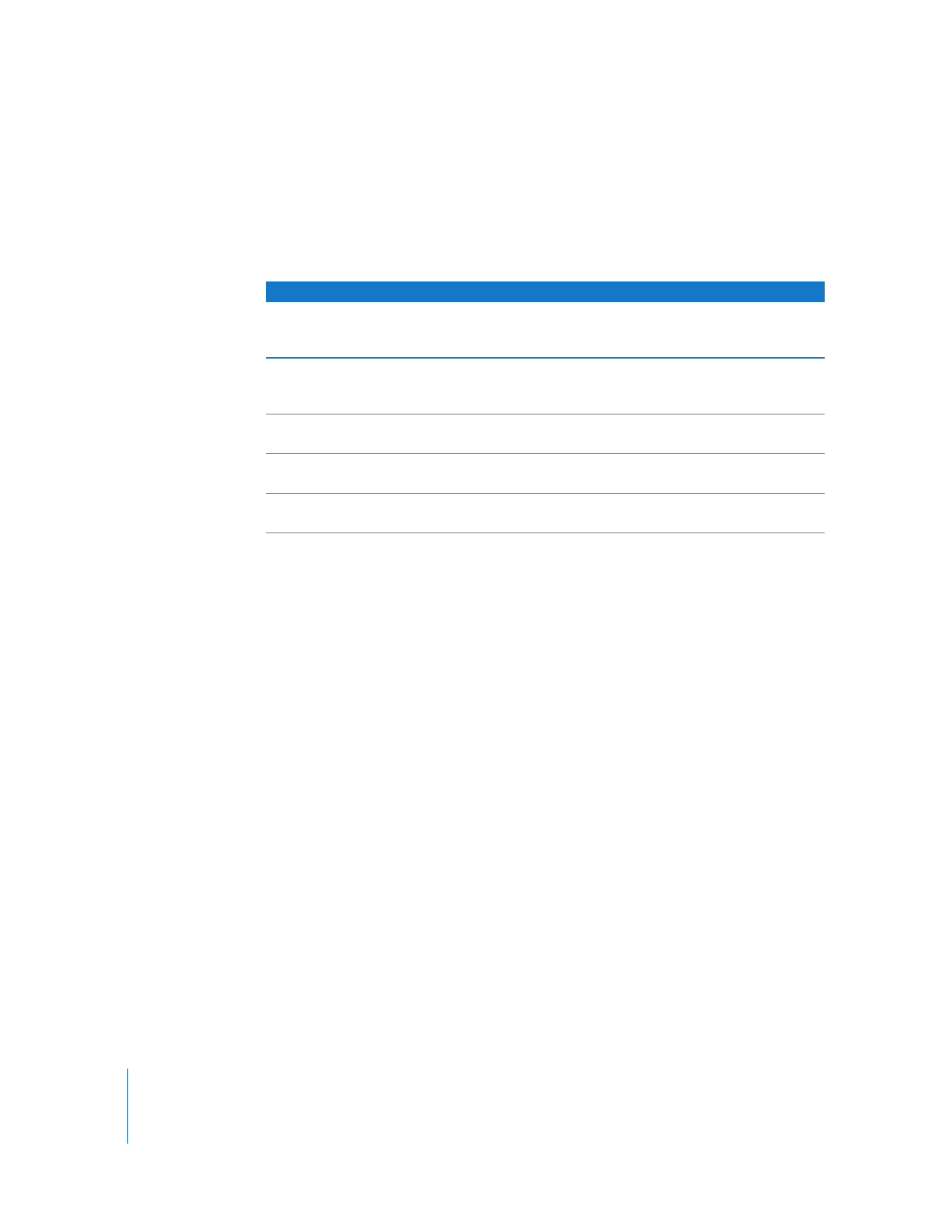
270
Part III
Output