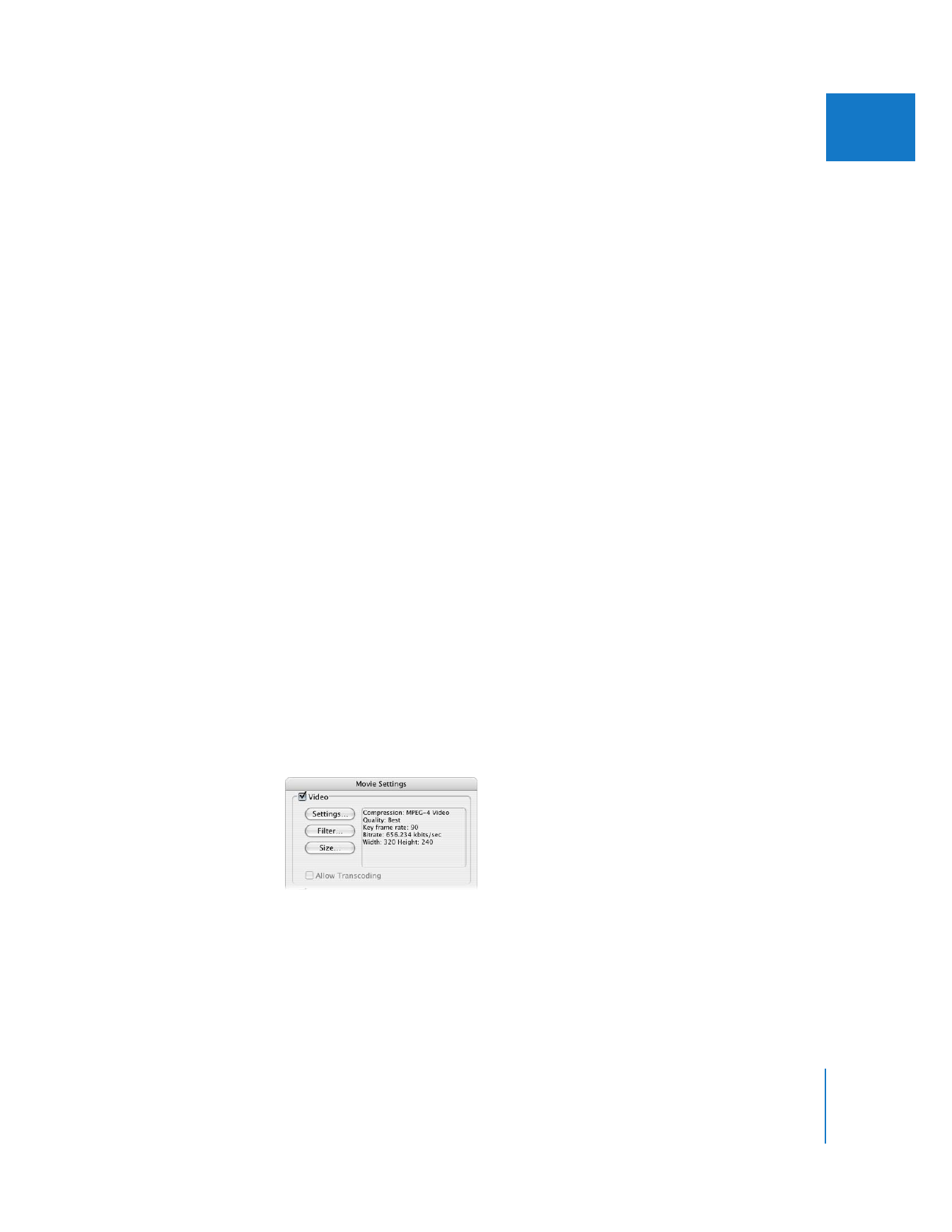
Configuring QuickTime Movie Settings
The settings available with the Export Using QuickTime Conversion command are
identical to the settings you use when exporting movies from QuickTime Player (when
registered as QuickTime Pro).
To view the settings available with the Export Using QuickTime Conversion command:
1
Select a clip or sequence, or open a sequence in the Timeline.
2
Choose File > Export > Using QuickTime Conversion.
3
In the dialog that appears, click Options.
The Movie Settings dialog appears with video, sound, and Internet streaming options
for the exported QuickTime movies.