
Learning About QuickTime
,” on page 227.
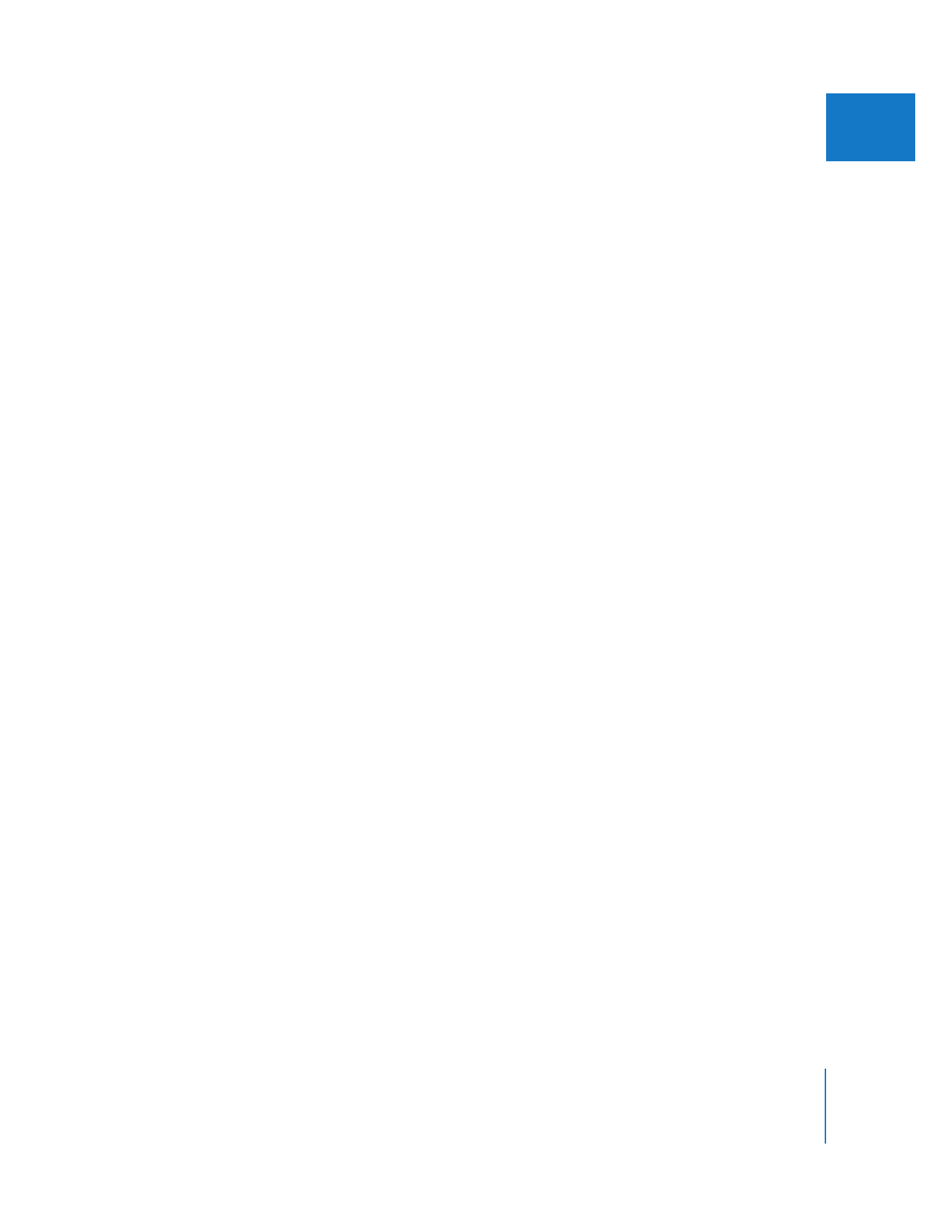
Chapter 18
Exporting Using QuickTime Conversion
247
III
Still-Image File Formats and Image Sequences
 Still-Image: This choice allows you to select one of many still-image file formats. See
Chapter 21, “
Exporting Still Images and Image Sequences
,” on page 285.
 Image Sequence: This choice allows you to select a still-image file format and export
each frame of your video as a separate file in the format you choose. See “
Exporting
Image Sequences
” on page 287.
Audio File Formats
For information on exporting any of these formats, see Volume III, Chapter 10,
“Exporting Audio for Mixing in Other Applications.”
 AIFF: This is the default audio format used on Macintosh computers. Each data byte
is stored with the most significant byte (MSB) stored first. This is known as big endian.
 WAVE: This is the standard audio format used on Windows computers. Each data
byte is stored with the least significant byte (LSB) first. This is known as little endian.
 μLaw: This is an audio format developed for Sun computers.
 System 7 Sound: This is a sound format used on older Macintosh computers.