
Graphics and Still-Image Formats
 BMP: Standard bit-mapped graphics format used on Windows computers.
 FlashPix: A format for storing digital images, especially digital photographs,
developed by Eastman Kodak Company.
 GIF: Graphic Interchange Format. A common bit-mapped graphics file format used
on the web.
 JPEG/JFIF: Joint Photographics Experts Group. A “lossy” compression file format used
for images. JFIF is JPEG File Interchange Format.
 MacPaint (PNTG): A monochrome file format used on early versions of the Macintosh
operating system.
 Photo JPEG: An extremely popular file format because it can create highly
compressed yet good-looking graphics files. You can choose grayscale or color as
well as the amount of compression.
 Photoshop (PSD): You can import files created or saved in the Photoshop format,
along with multilayered Photoshop files. (For more information, see Volume III,
Chapter 19, “Compositing and Layering.”)
 PICS: A file format used on Macintosh for animation sequences. The format is no
longer used, in favor of QuickTime.
 PICT: A common image format used on Mac OS computers. PICT files can use any of
the standard QuickTime codecs for compression in color or grayscale.
 PNG: Portable Network Graphics. A file format for bitmapped graphic images
designed as the successor to GIF.
 QuickTime Image File (QTIF): A QuickTime container file that contains an image using
a supported QuickTime codec.
 SGI: Silicon Graphics Image file format.
 TARGA (TGA): The Targa file format. An uncompressed file format that stores images
with millions of colors. Targa files are supported by nearly every platform and
media application.
 TIFF: Common on Mac OS and Windows computers. TIFF files allow color depths
from dithered black and white to millions of colors and one form of compression.
Note: Almost all of these file formats can contain an alpha channel.
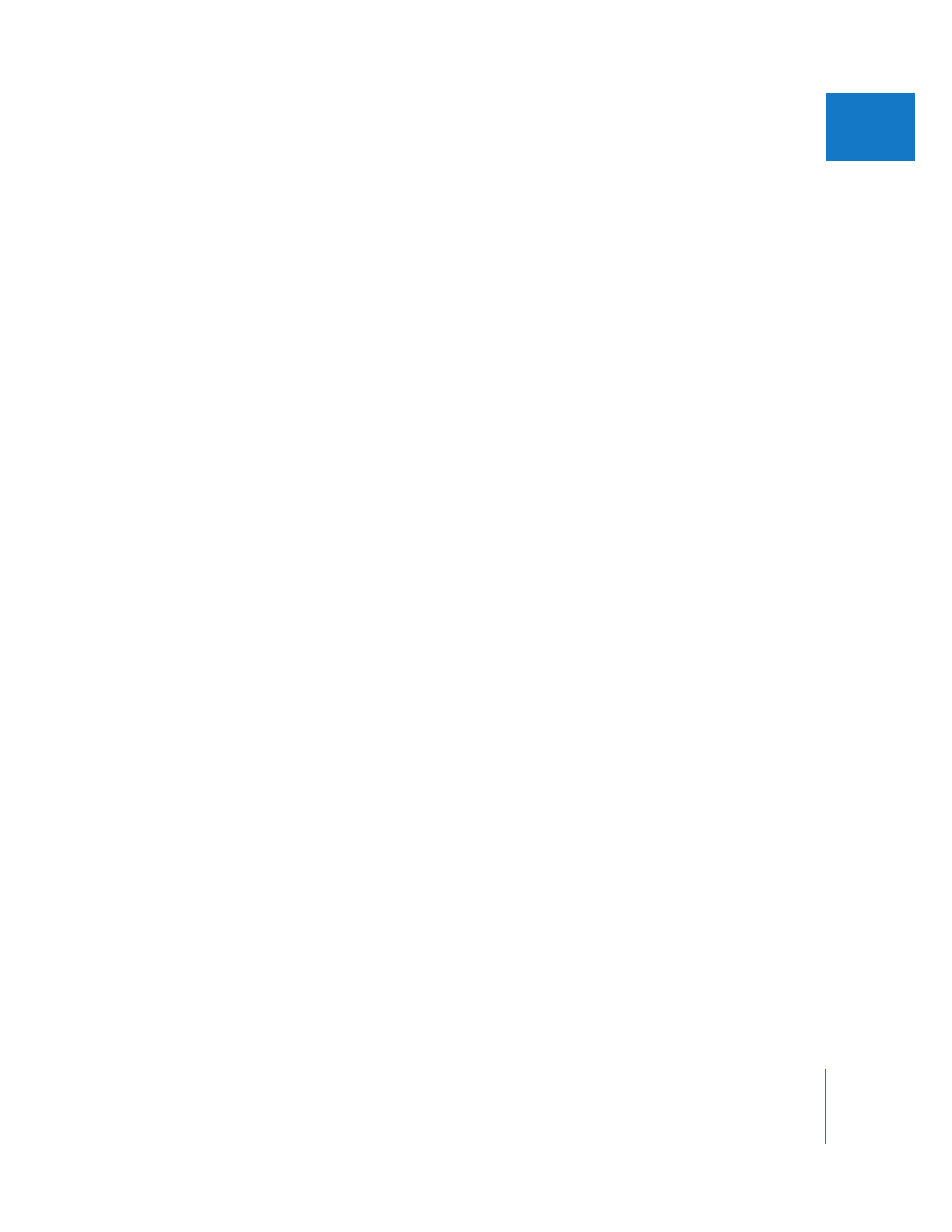
Chapter 16
Learning About QuickTime
235
III