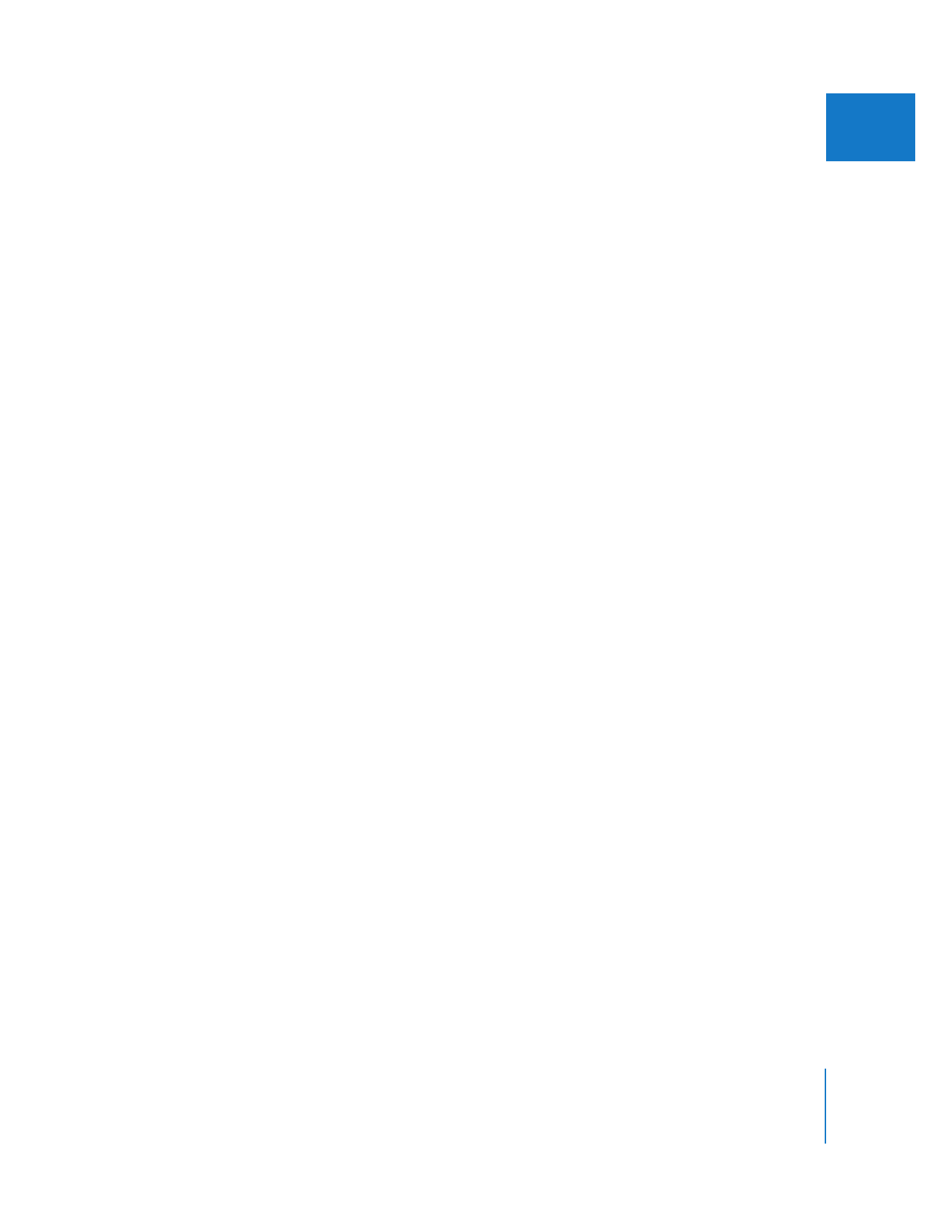
Setting Up Your Editing System to Output to Tape
Before you output to tape, you need to set up your video devices and Final Cut Pro
settings and preferences. Some steps are only relevant to particular methods.
Step 1:
Connect your video deck or camcorder
Step 2:
Choose video and audio outputs in the A/V Devices tab of the Audio/Video
Settings window
Step 3:
Select playback settings in System Settings or in the RT pop-up menu
in the Timeline
Step 4:
Select render settings in Sequence Settings
Step 5:
Set preferences related to tape output
Step 6:
Cue the videotape (Print to Video)
Step 7:
Black and code your videotape (Edit to Tape)
Step 8:
Calibrate the timecode between your VTR and computer (Edit to Tape)
Step 9:
Choose device control and edit preview settings (Edit to Tape)

192
Part III
Output