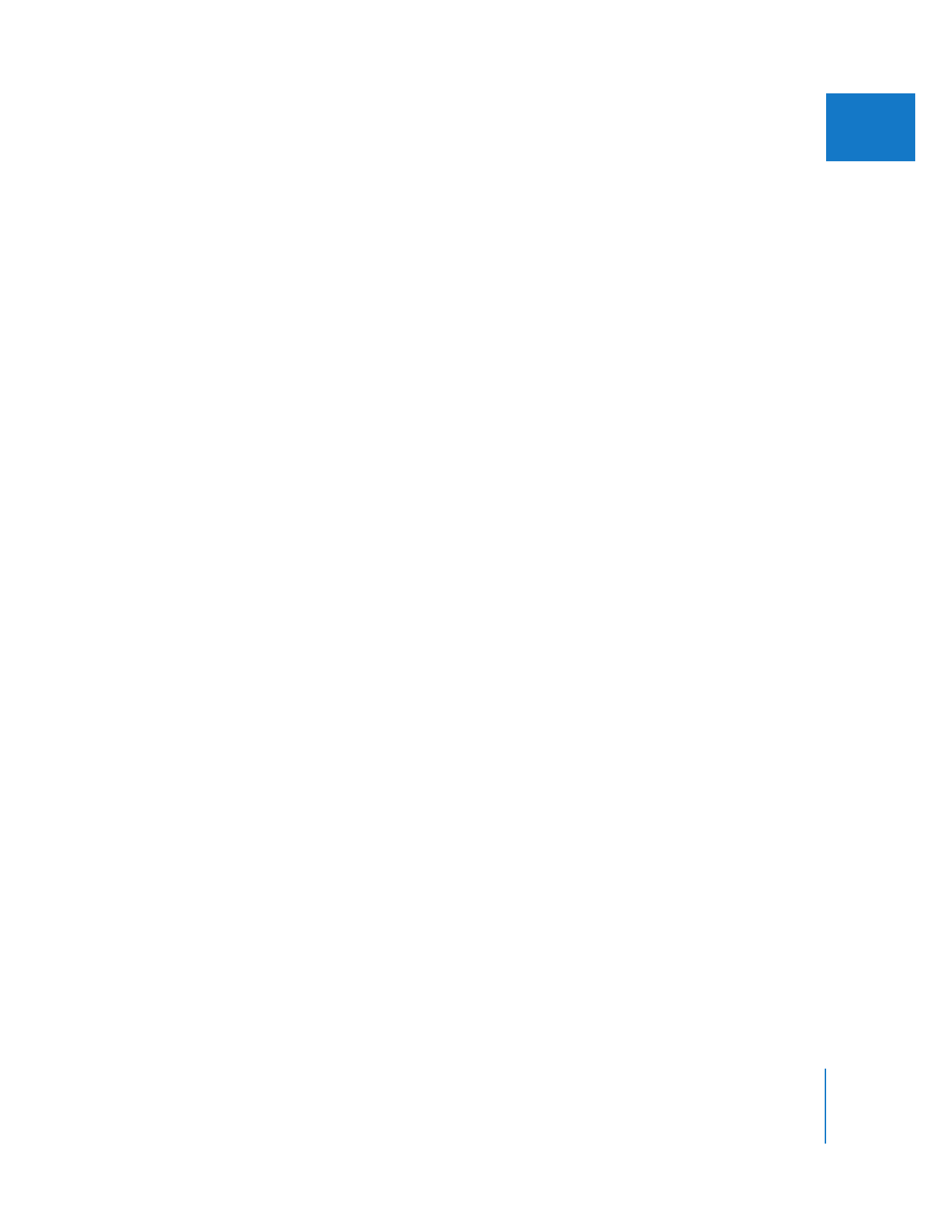
Selecting Edit to Tape and Print to Video Preferences
If you like, turn on two preferences relating to tape and playback operations.
 Abort ETT/PTV on dropped frames: If you select this option, a message appears when
any frames are dropped during playback when outputting, and Final Cut Pro
immediately stops the operation. You can choose to redo the entire output, or you
can attempt a match frame edit to output the remaining video from where the
dropped frame occurred.
Playback drops are almost always caused by a hardware setup problem. When properly
configured, Final Cut Pro should not drop frames. For information on what you can do
if Final Cut Pro reports dropped frames, see “
Problems During Playback
” on page 438.
 Report dropped frames during playback: If you select this option, a message appears
when any frames are dropped when outputting so you can correct the problem.
Playback drops are almost always caused by a hardware setup problem. When properly
configured, Final Cut Pro should not drop frames. For information on what you can do
if Final Cut Pro reports dropped frames, see “
Problems During Playback
” on page 438.

194
Part III
Output