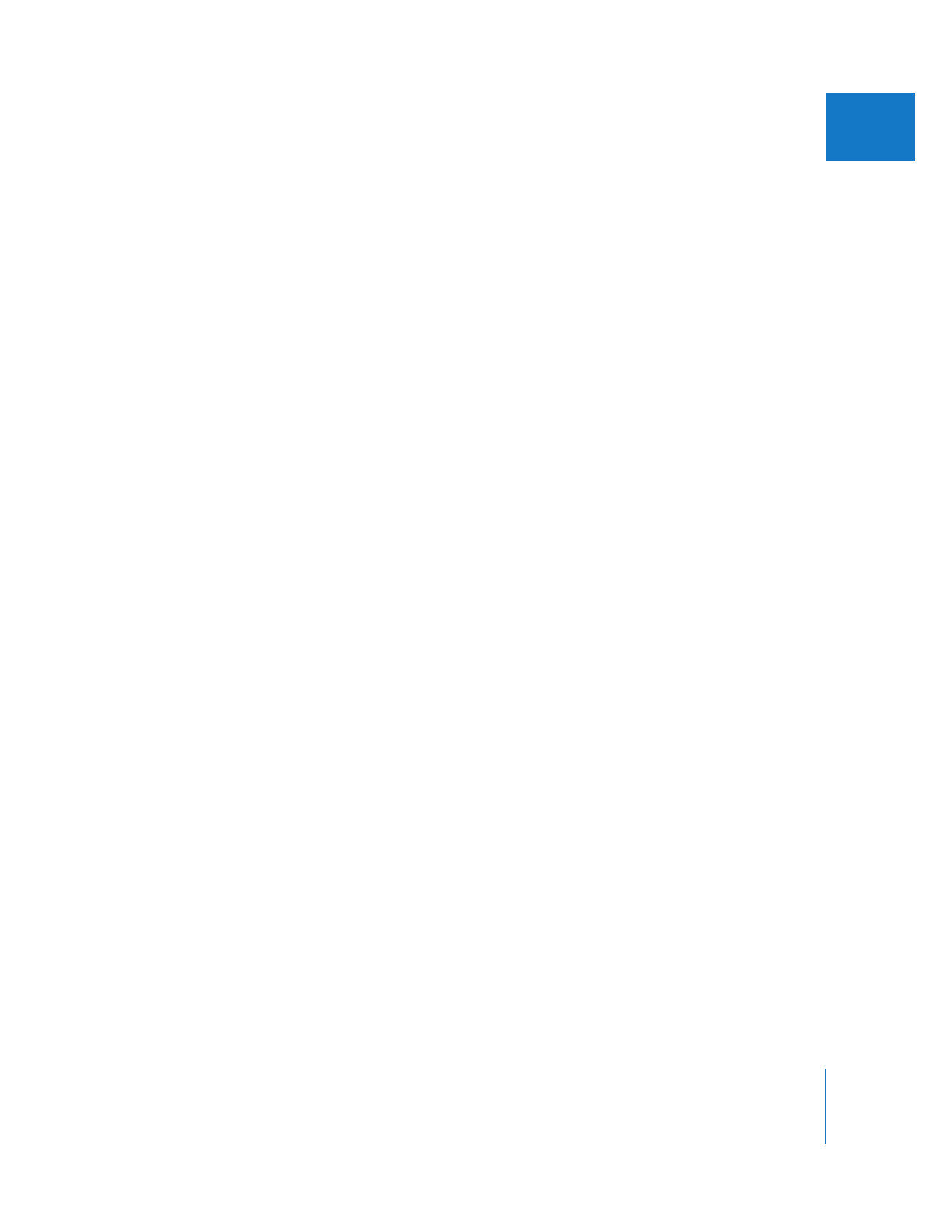
Outputting to VHS Tape
Although the VHS tape format is starting to be replaced by DVDs, it is still a ubiquitous
output format for work-in-progress tapes and distribution copies. There are several
ways to output to VHS tape from Final Cut Pro. Because VHS is not a digital format, and
decks rarely support device control protocols, there are no capture or sequence
settings in Final Cut Pro that correspond to the VHS format.
One way to output to VHS is to simply output to whatever tape format corresponds to
your sequence and then make a dub from that tape to a VHS tape. The other option is
to output your digital signal to an interface that supports composite video output,
such as the AJA Io. In this scenario, the digital signal is output from the computer to
the video interface, which then converts the signal to composite analog video. The
composite analog signal can then be recorded on a VHS tape. An alternative to this
method is to use a video deck instead of a video interface to convert the digital
signal from your computer to composite analog video. For example, some DV and
professional decks have the ability to convert an incoming signal from your computer
to composite analog video. This mode is referred to as electronics-to-electronics
(or E-to-E) mode, or passthrough mode.
Note: Other decks can only output to multiple video formats when a tape is playing
back, which means you have to record the signal to tape first, and then dub to VHS.


16
227
16