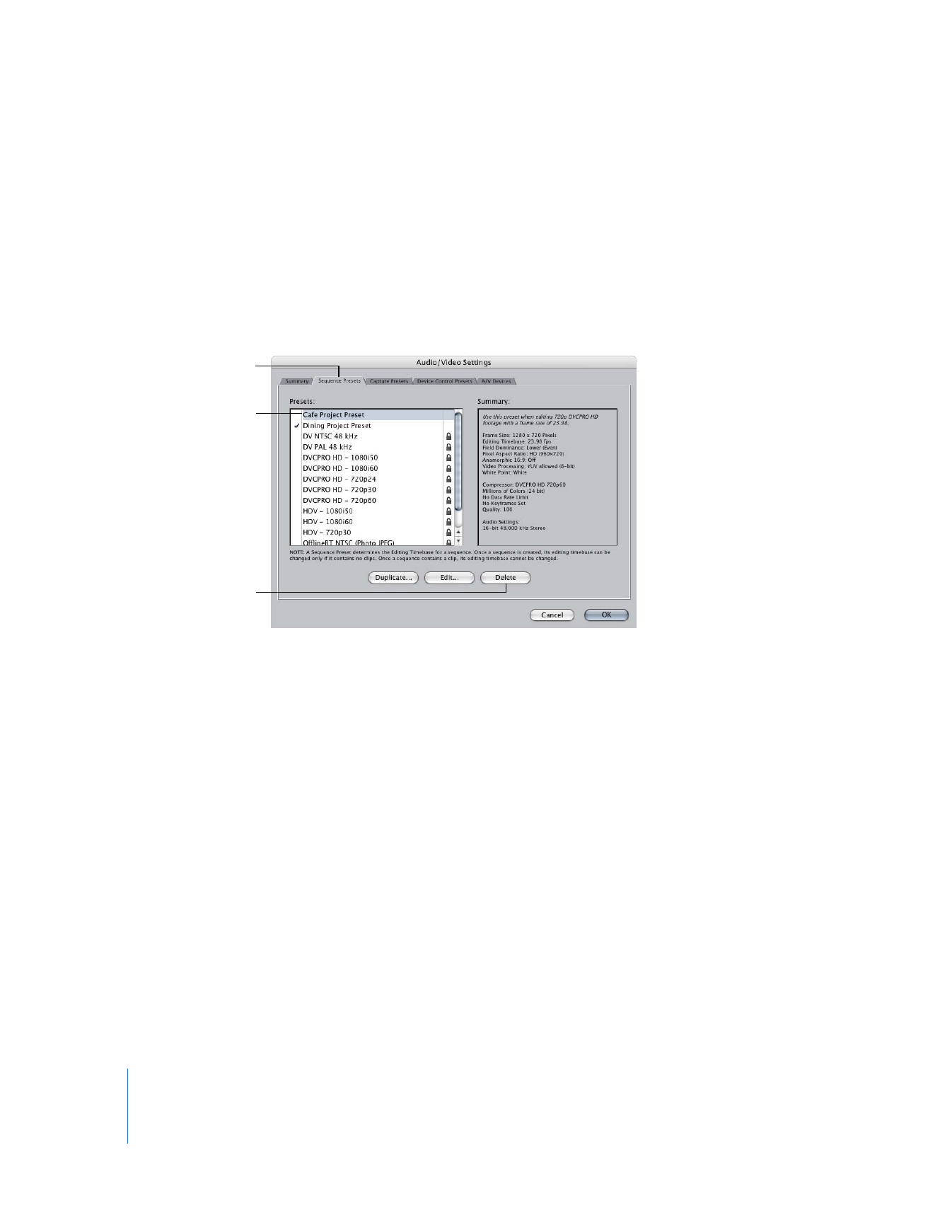
Deleting Presets
You may decide to delete a preset that you’ve created. Before you delete it, make sure
you aren’t using it in current projects and won’t need it for future projects.
To delete a preset you’ve created:
1
Choose Final Cut Pro > Audio/Video Settings.
2
Click the appropriate preset tab.
3
Select the preset you want to delete, then click Delete.
 If the preset has a checkmark next to it designating it as the current preset, you cannot
delete it. You need to choose another preset as the current preset. To do this, click
the left column next to the preset you want to make the current one.
 If a preset has a locked icon in the right column, it is locked and cannot be deleted.