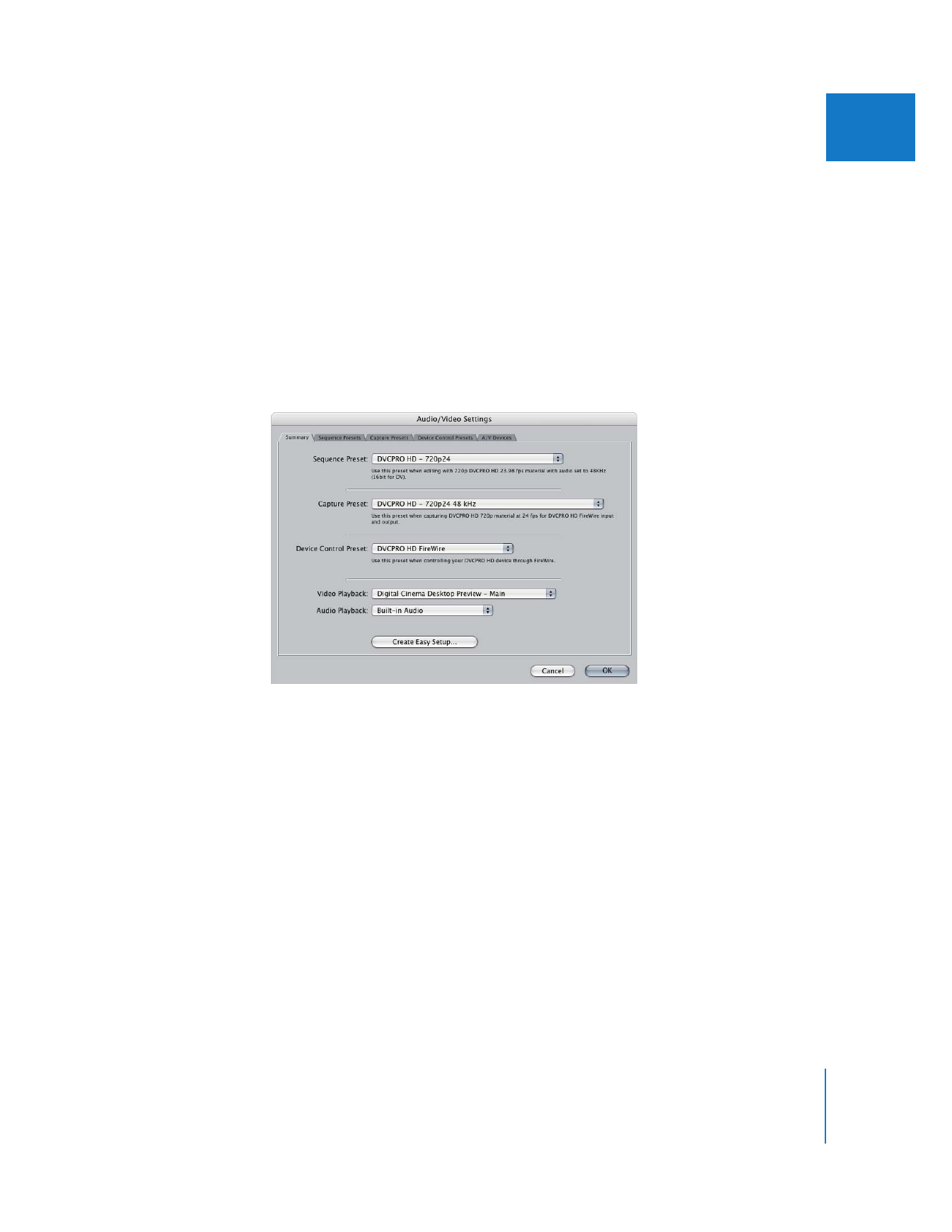
Viewing a Summary of the Current Presets
The Summary tab in the Audio/Video Settings window shows the currently selected
capture, sequence, and device control presets, as well as settings in the A/V Devices tab.
You can check this tab to see how your editing system is currently set up, make quick
changes to your editing system configuration by selecting a different preset, or create
an Easy Setup containing a custom combination of presets. For more information about
Easy Setups, see “
Creating and Modifying Easy Setups
” on page 332.

326
Part IV
Settings and Preferences