
About Capture Preset Settings
(p. 339)
Â
Creating a Preset to Capture Audio Only
(p. 346)
Important:
If you’re using a third-party video interface, see the documentation that
came with the interface for information on how to set up an appropriate capture
preset. Incorrect capture settings can result in dropped frames and other problems.
About Capture Preset Settings
Capture settings include frame size, aspect ratio, an anamorphic option, and QuickTime
video and audio settings. Final Cut Pro captures media to QuickTime media files. The
following section describes the settings available in the Capture Preset Editor.
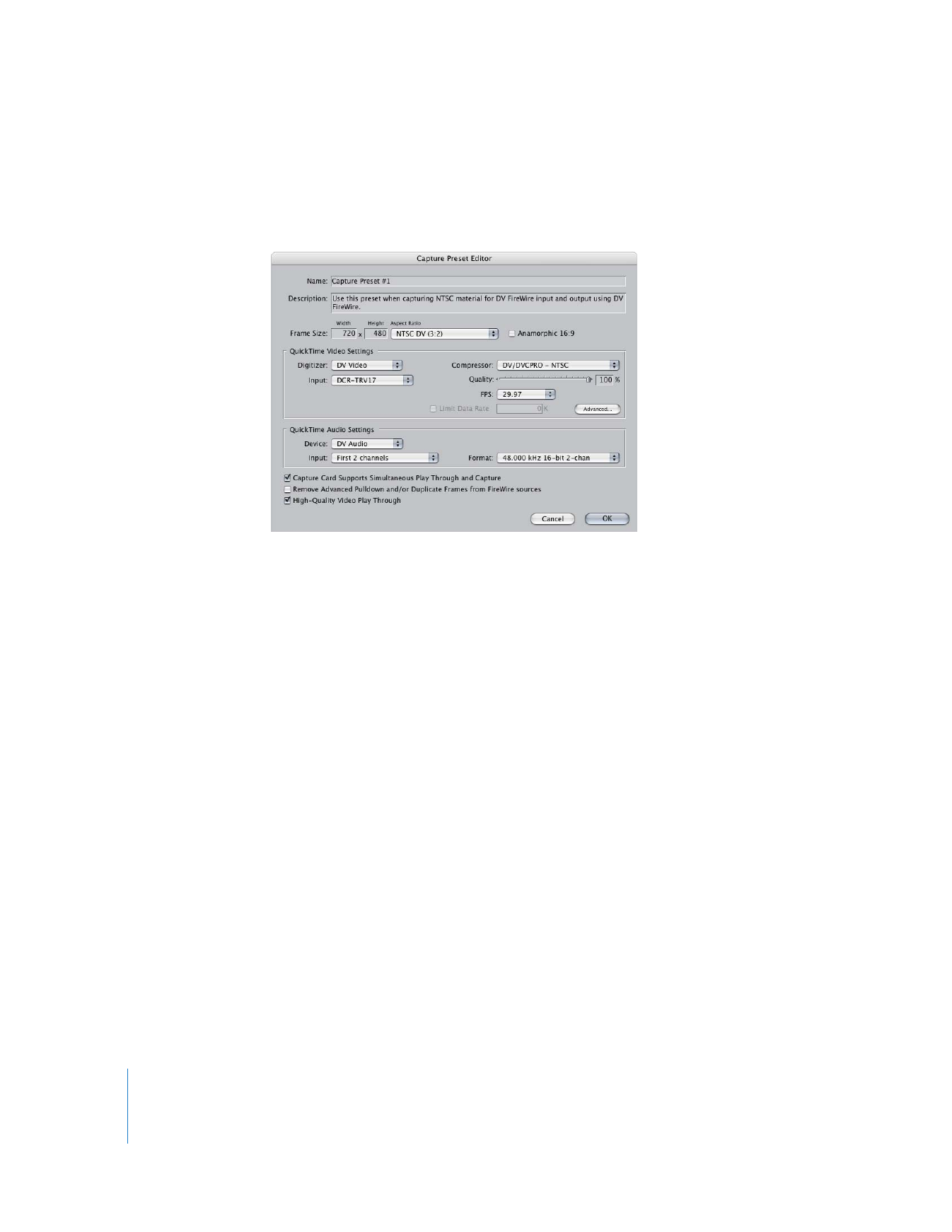
340
Part IV
Settings and Preferences
To view or edit a capture preset:
1
Choose Final Cut Pro > Audio/Video Settings, then click the Capture Presets tab.
2
Click the preset you want to modify, then click Edit.