
Playback Control Tab
Playback Control settings affect all sequences and projects currently open. These settings
also appear in the RT pop-up menu in the Timeline. Using these settings, you can balance
visual playback quality and maximize the available effects that can be played back in real
time. For more information, see Volume III, Chapter 28, “Using RT Extreme.”
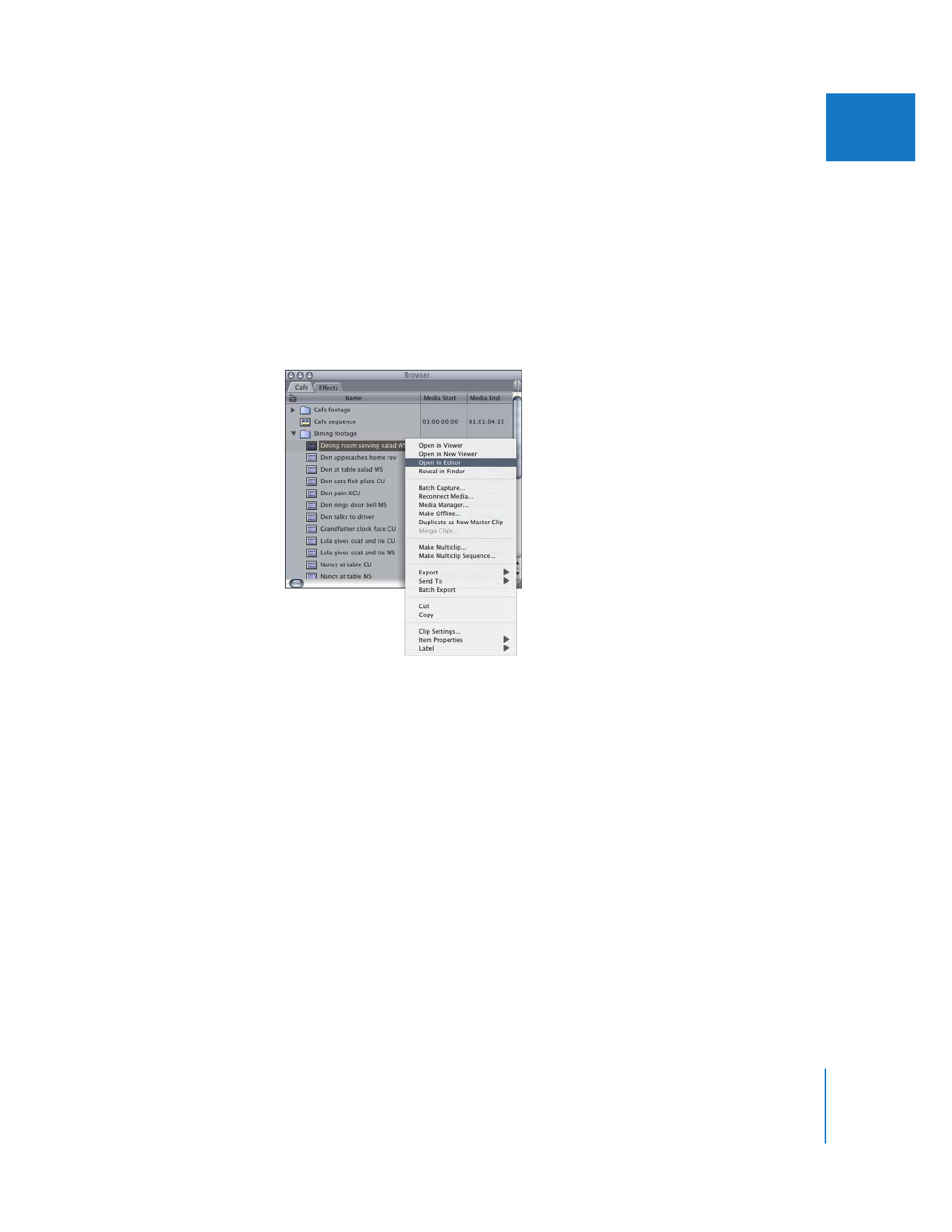
Chapter 23
Choosing Settings and Preferences
321
IV