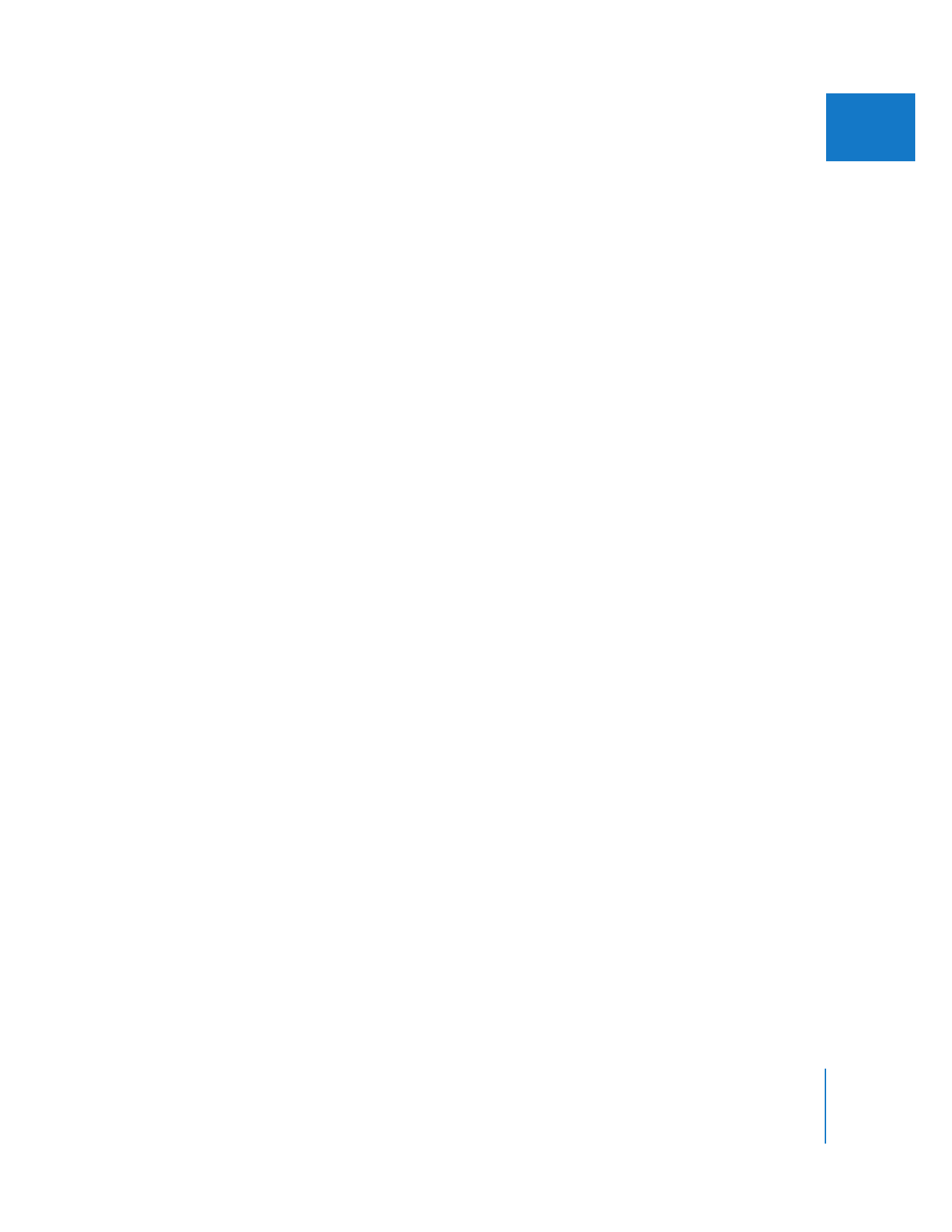
Labels Tab
This tab allows you to customize the label name associated with the label colors in
Final Cut Pro. These preferences affect any project you open; they are not saved on a per
project basis. For example, if you change the name associated with the orange label to
“Landscape shots”, any clip assigned to the orange label has this label name, regardless
of what project the clip is in. If you want to label a clip with a name that won’t change,
you can use the clip’s Label 2 property instead. For more information about working
with labels, see Volume II, Chapter 1, “Organizing Footage in the Browser.”