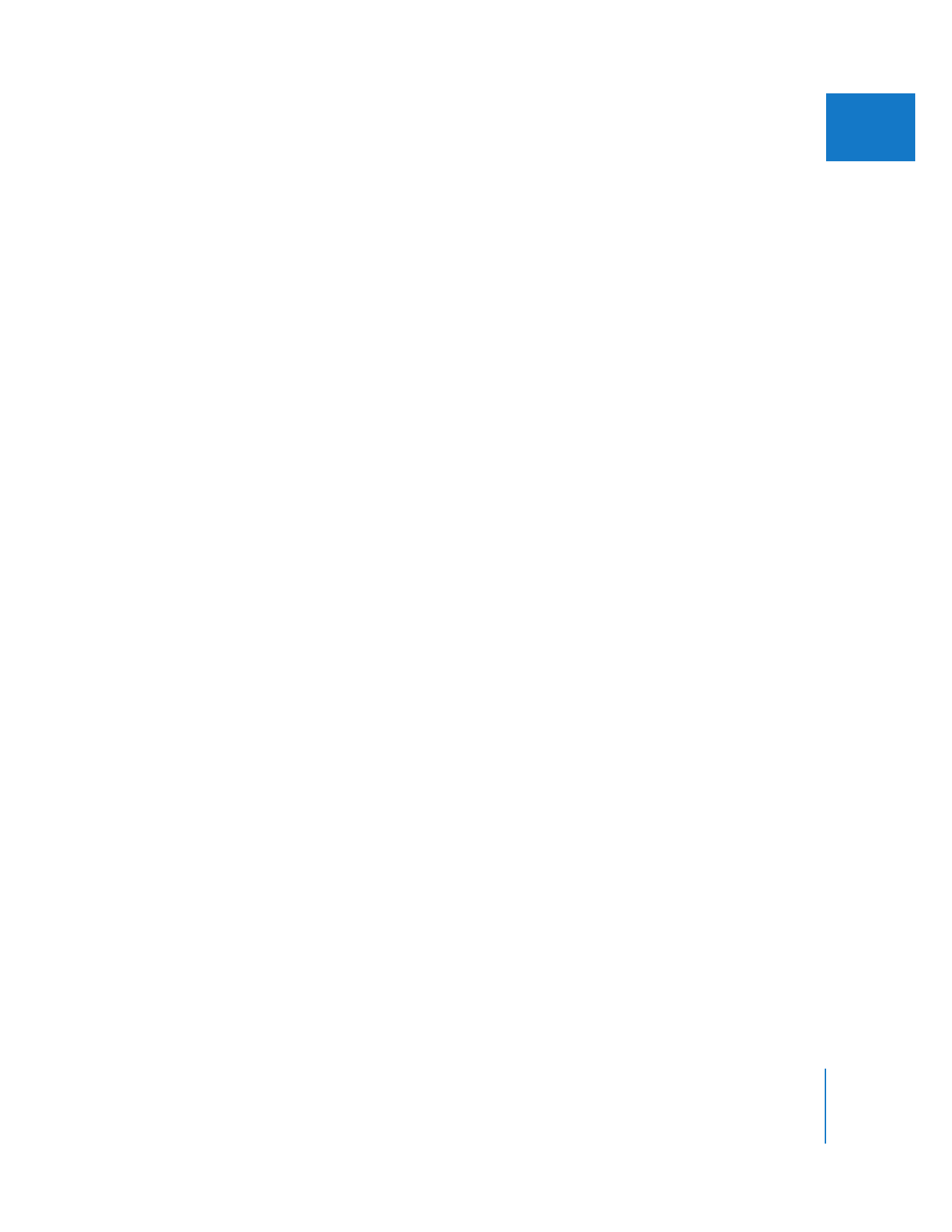
Timeline Options Tab
This tab is used to set default options for new sequences. This is where you set the
default number of video and audio tracks for new sequences. Once a sequence is
created, you can change display options by choosing Sequence > Settings or by using
the Timeline display controls in the lower left of the Timeline. For more information, see
Volume I, Chapter 9, “Timeline Basics.”