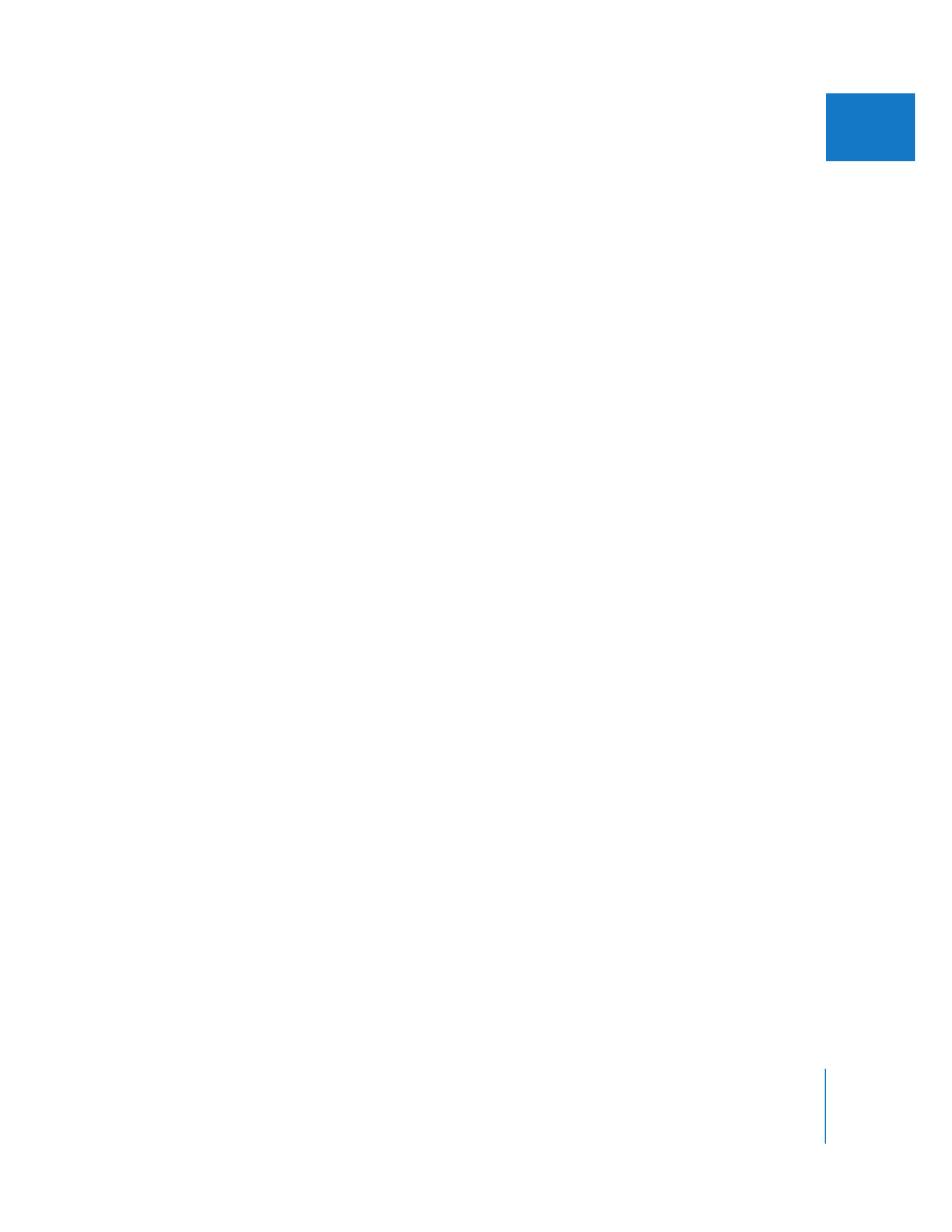
Calibrating Timecode Capture with Serial Device Control
Unless you are capturing a DV video format via FireWire, the timecode and video
signals are sent separately from the video deck to the computer. Because the signals
are separate, they can possibly arrive at different times, which causes the wrong
timecode number to be recorded with captured video frames. You can calibrate your
timecode and video capture setup by entering the number of frames by which the
timecode signals are offset from the video into the Capture Offset field.
Note: Remember that timecode is captured via the device control connection (the
RS-422 connection in most cases), while video is captured via your video capture
interface. In the case of DV formats, FireWire is used conveniently for both.
You need to calibrate the video and timecode signal every time you change decks or
cables. If you regularly switch decks, it’s a good idea to create different device control
presets, with different Capture Offsets, for each deck you use. Since each deck will
always have the same Capture Offset, a set of precalibrated presets lets you quickly
change decks without having to go though the whole recalibration procedure again.
For more information on setting up your hardware for device control, see Volume 1,
Chapter 12, “Connecting Professional Video and Audio Equipment.” For more information
on setting up device control presets, see “
About Device Control Presets
” on page 349.