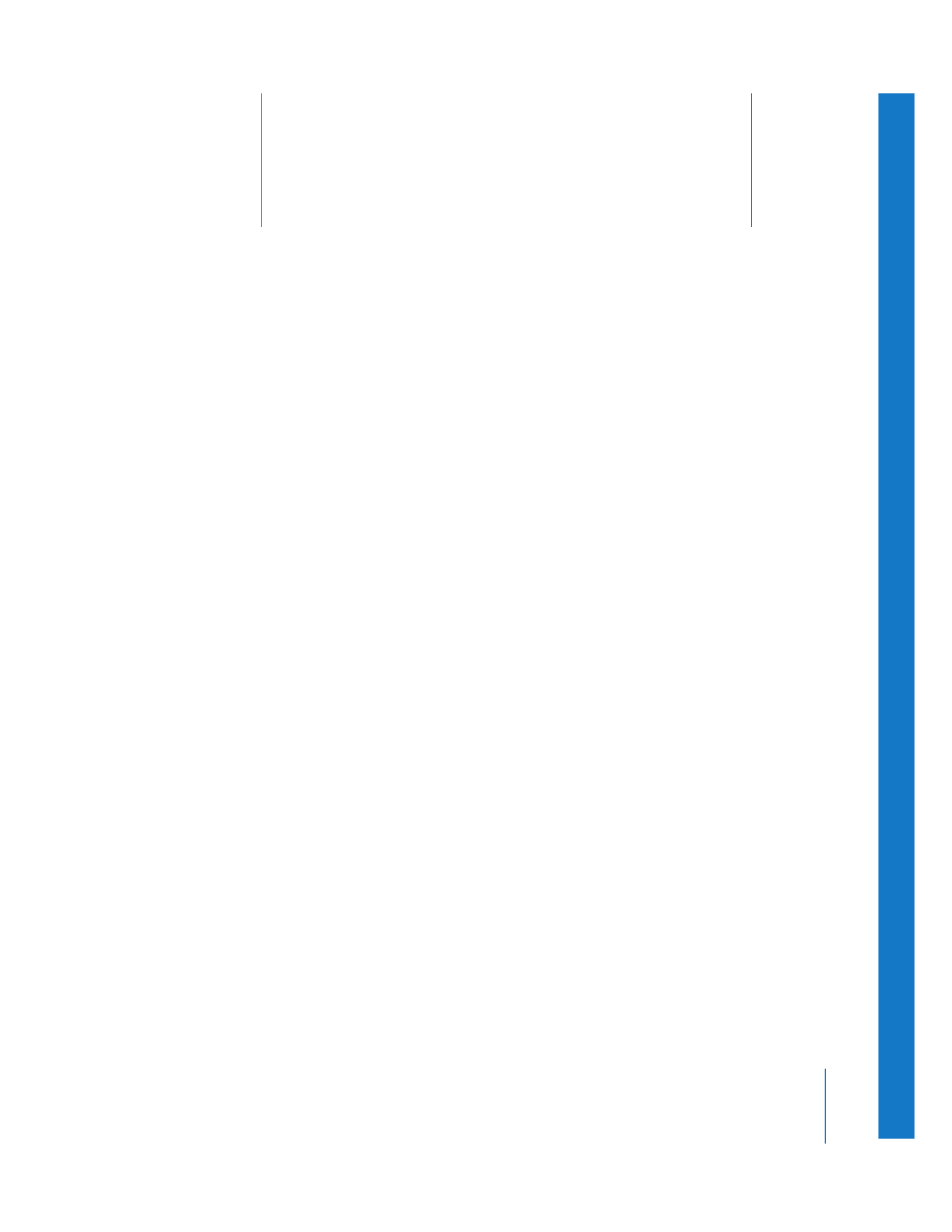
What Are Sequence Settings?
(p. 361)
Â
About Sequence Settings and Presets
(p. 362)
Â
Timeline Display, Render, and Audio Output Options
(p. 366)
Â
Changing Sequence Settings
(p. 370)
What Are Sequence Settings?
A sequence preset is a group of settings that is used when you create a new sequence.
These settings include frame size, pixel aspect ratio, a 16:9 anamorphic option, editing
timebase (frame rate), and QuickTime video and audio settings (such as codec, audio
sample rate, and so on).
When you create a sequence, its settings are initially determined by:
 The currently selected sequence preset in the Audio/Video Settings window
 The Timeline Options, Render Control, and Audio Outputs tabs in User Preferences
After you create a sequence, you can adjust its individual settings by selecting the
sequence and choosing Sequence > Settings.
Note: The one setting that may not be changed is the sequence frame rate (referred to
as the editing timebase). You can change a sequence’s frame rate (editing timebase)
only if the sequence is empty.
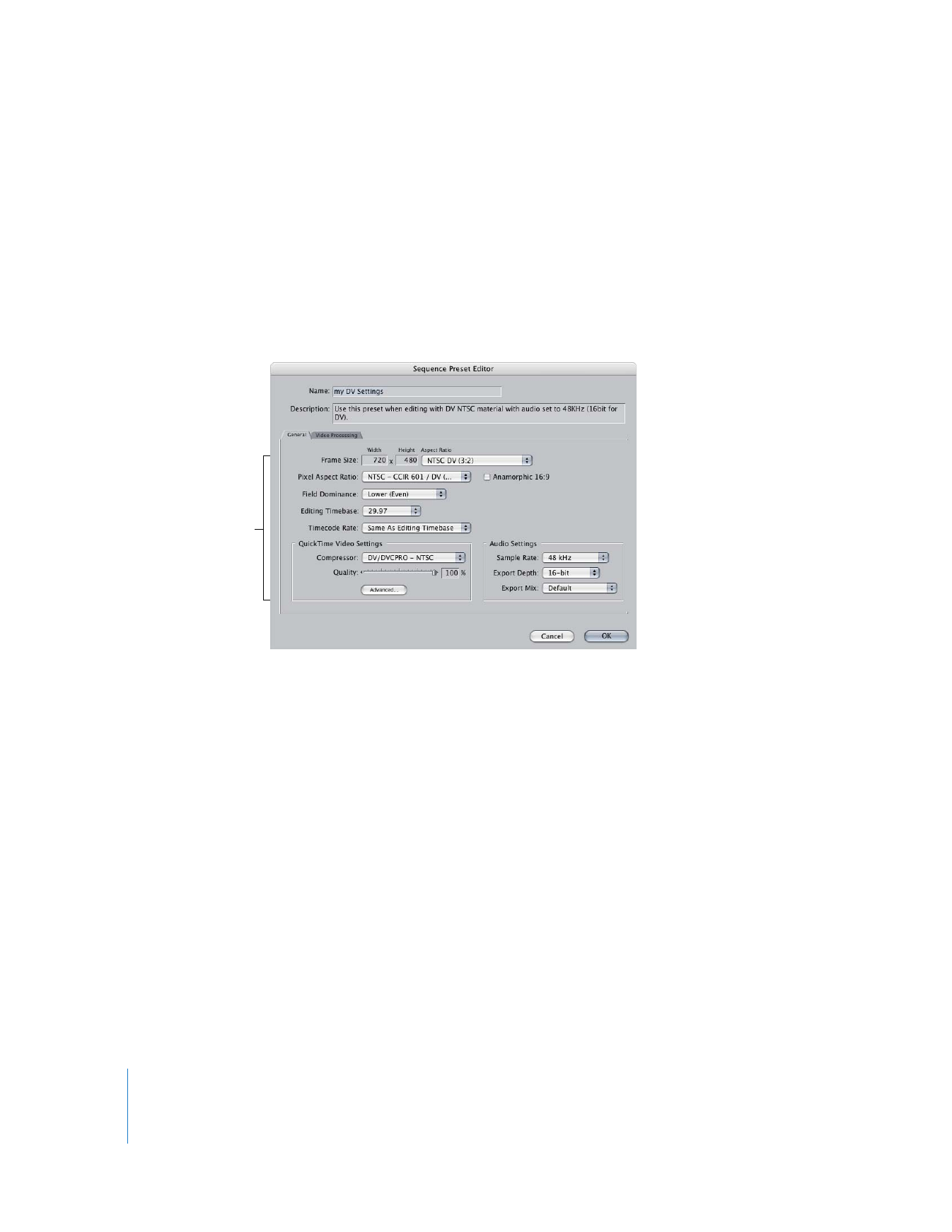
362
Part IV
Settings and Preferences