
Exporting 16:9 Anamorphic Video
Instead of outputting to tape, you may want to export your 16:9 anamorphic sequence
to a media file for online distribution or DVD authoring. Here are some common export
file formats and the commands used to create them:
 QuickTime movie: For online distribution via the Export Using QuickTime
Conversion command
 MPEG-2, MPEG-4, or H.264: For DVD or online distribution via the Export Using
Compressor command
Unlike output to standard definition tape, which may require letterboxing to fit in a
4:3 aspect ratio, there is no need to letterbox media files because they can have any
dimensions you want (in this case, 16:9).
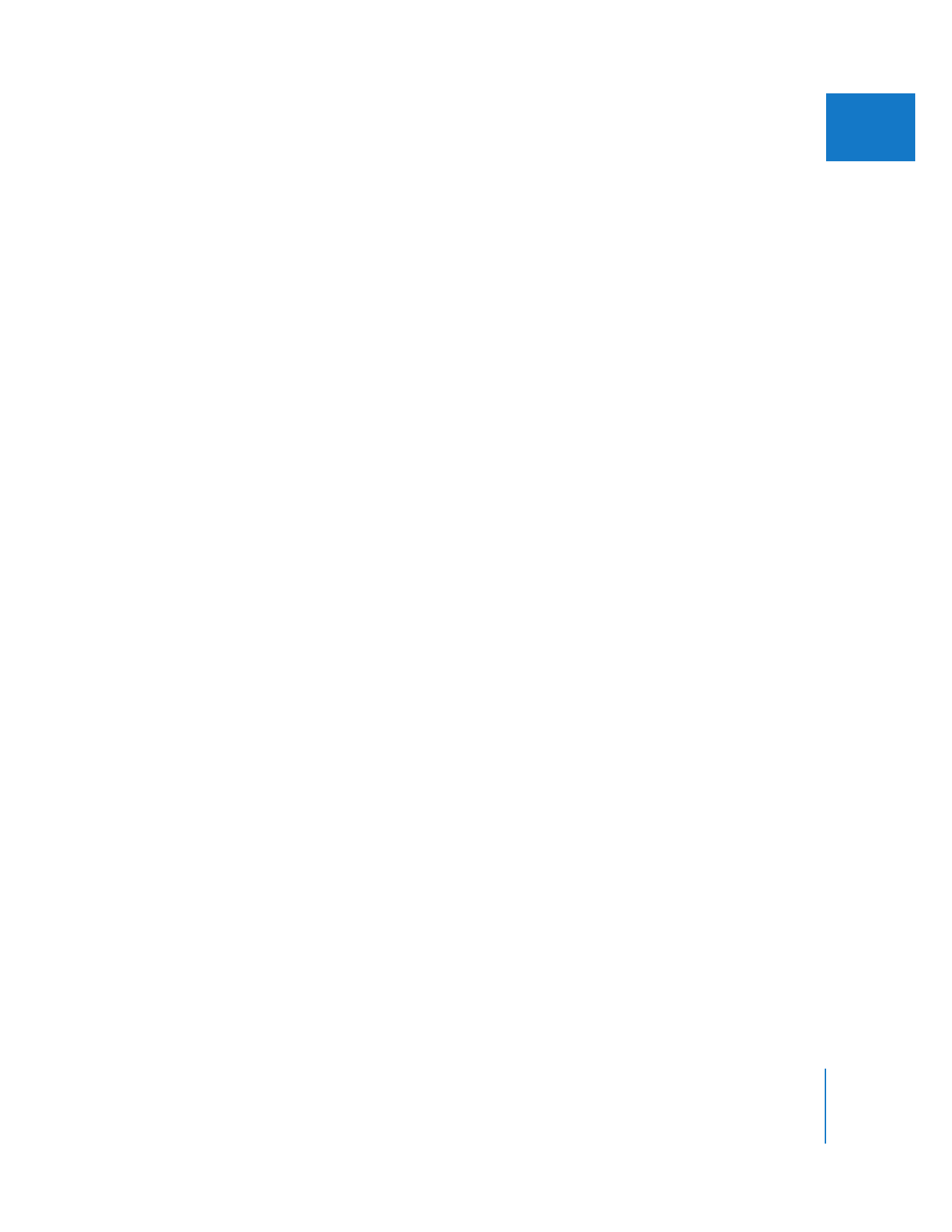
Appendix D
Working with Anamorphic 16:9 Media
435
V