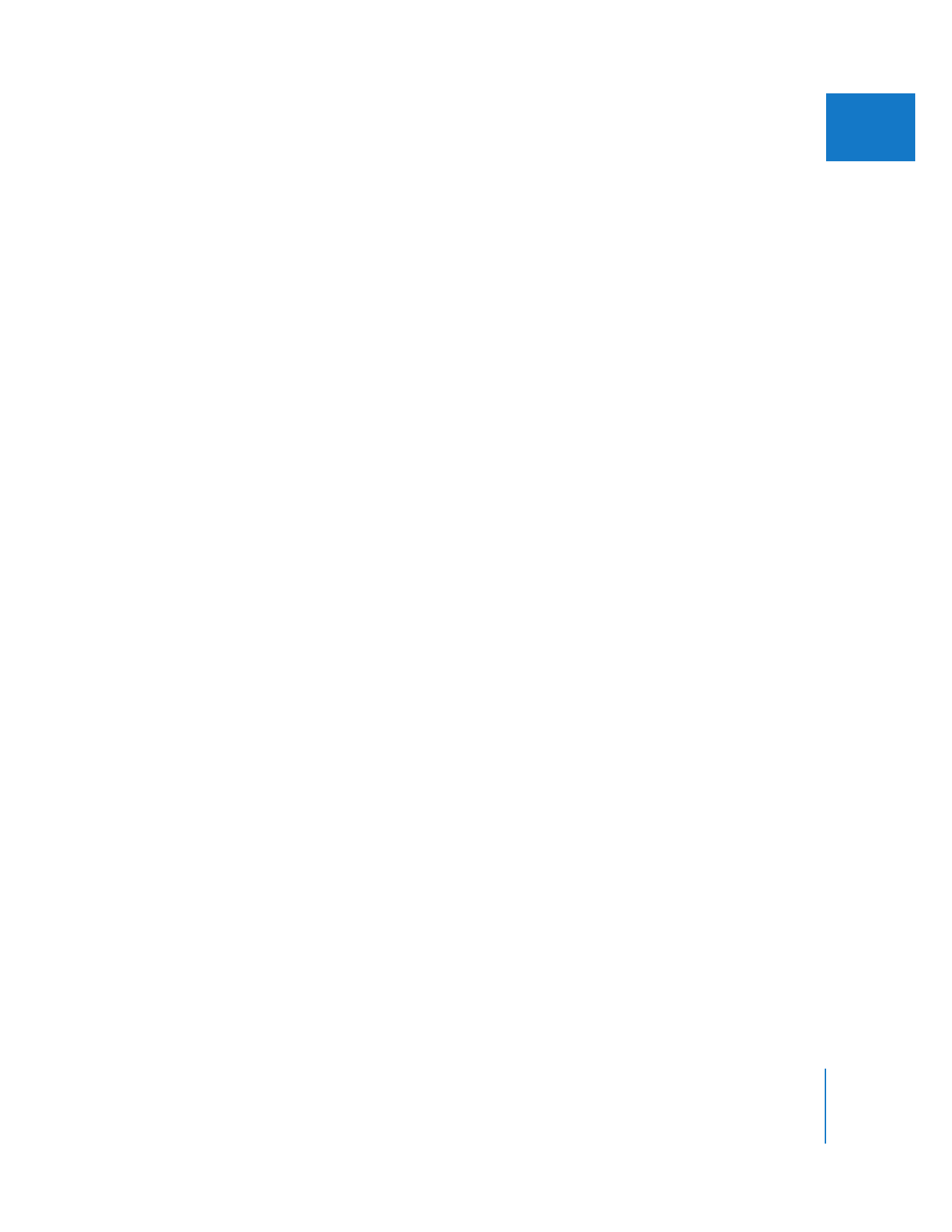
Calculating the Dimensions for an Exported 16:9 QuickTime Movie
The dimensions of your exported movie depend on several factors, including any file
size limitations and height or width constraints. For example, if you are producing a
website in which every movie has a width of 320 pixels, regardless of height, then the
width will determine the height. To calculate the dimensions of your movie, use the
following formula, where aspect ratio is always 16:9:
aspect ratio = pixel width/pixel height
For example, if you want the width of your movie to be 320 pixels, the formula for pixel
height looks like this:
16/9 = 320/pixel height
Or, rewritten:
pixel height = 320/1.7777
In this case, your final movie dimensions should be 320 x 180 pixels.